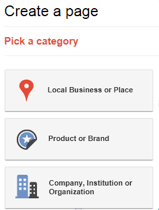With more than 40 million users in just over 100 days, Google+ is beginning to take off. As it does, it continues to take steps in the right direction to challenge Facebook. What might help its cause in the social media arms race is the new ability to have business "brand" pages.
When Google+ was first rolled out, brands were kicked off. It was a bit awkward for this to happen, but Google's excuse was that they wanted to get the business pages right. It was not until Nov. 7 that the flood gates opened and companies raced to claim their firm names.
Andrea Faville, spokesperson at Google, said, "Google+ Pages are designed to help businesses build the same kinds of lasting relationships with their customers online that they can in real life. On a page, a business can post updates and news, engage in conversations with its customers, send tailored messages to specific groups of people, and see how many +1's they have across the web. We're also just getting started, and will have many more features in the weeks and months to come."
Faville shared a few tips to make your page engaging for users who add you to their circles:
- Update regularly: The more great content you post, the more people will want to come back and add you to a circle.
- Speak with a targeted message: Circles can help segment your message so you can speak to smaller groups with more targeted messages.
- Surprise people: Keep your audience on their toes by offering special deals, hangouts or exclusive content.
- Engage in the conversation: Don't just post and forget to respond. Use notifications to see when you've been mentioned and feel free to jump in.
What does this mean?
It will be interesting to see how these enhancements play out over time with user adoption and then further integration with other Google products, like YouTube, Chrome, Analytics, Android handheld devices and, most importantly, search results. Google's blog page confirmed that Google+ Pages will show up in search results. (No shocker there.)
Google+ will also increase Google's ability to further deliver social search optimization, where people you are connected to help shape what comes up on search results, based on their online activities.
If anything, Google+ allows one more way for you and your organization to be found.
How to get started
Byrnes Consulting LLC just created a business page, and so can you by just following these easy instructions.
Step 1:
Go to http://www.google.com/+/business/ and click 
| Step 2: Choose the category. Advisors probably want to pick the top option for "Local Business or Place" or third option for "Company, Institution or Organization." |
|
Fill in the business name and website address. Pick a category for your business. Pick the appropriate audience.Agree to the terms.
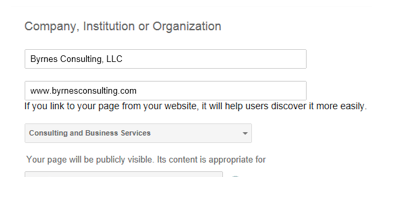
Step 4:
Customize your page's public profile with a tagline and upload a
picture. The picture needs to fit in a square, so use the cropping tool
by dragging the white-box corners. [You might run into trouble if your
logo does not fit in a square box. If this is the case, use an image
that works in the short term while you have a designer save your logo in
a box format with white space where it is needed.]
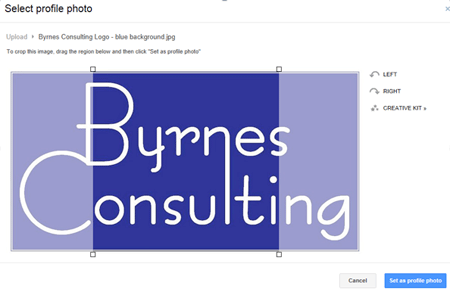
| Step 5: Get the word out. Share the new page with your personal Google+ circles (ie. groups of contacts.)
|
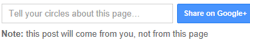 |
Step 6:
Go to the new Google+ page and click "About' and then "Edit your
profile" to make more changes. Consider adding your mission statement in
the "introduction" section and fill in "contact information."
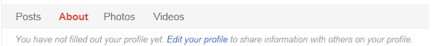
Step 7:
Begin adding connections to new circles, customizing those groups to meet your business and communication needs so you can share the right message with the right people. One catch - you might have to be patient to do this. It appears that individuals have to add the brand page to their own circles before messages can be sent to them from the company.
| Check out the Google+ page for Byrnes Consulting, LLC for starters. There you can see that our brand page wants visitors to click the "+1" and "Share this page" buttons. |  |
Step 8:
Integrate +1 functionality, which is Google's way for online visitors to mark pages they like, on your normal website pages and cross promote your new Google+ business page with your traditional website. Taking these steps is likely going to factor into Google's algorithm, resulting in having your information show up higher on Google's search results.
Read more about Google+ in the article "Is Google+ Really A Plus?"
Note: As always, check with your compliance department for your specific guidelines on what your organization will allow you to do with social networks.
Mike Byrnes founded Byrnes Consulting to provide consulting services to help advisors become even more successful. His expertise is in business planning, marketing strategy, business development, client service and management effectiveness, along with several other areas. Read more at www.byrnesconsulting.com.
© 2011 Byrnes Consulting, LLC. All rights reserved.