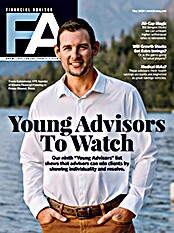After you've named and dated your brochure file, the software launches the Profile Wizard. First, the wizard asks you for general information about your firm. This includes name, address, Web site, CRD number, etc. Next, it begins the interview process in earnest, dividing the questions into sections such as Advisory Business, Fees and Compensation, Types of Clients, Disciplinary Information, etc. As each section is being completed, the wizard, in the background, begins drafting the text of your Form ADV Part 2 based upon the answers provided in the wizard. Like the old form ADV Part 2, almost all of the questions can be answered by checking one or more boxes.
For example, in the Advisory Business section, when it asks about the services your firm offers, you might check the financial planning box. If you do, a new question appears asking if you offer restricted or unrestricted financial planning services. If you check the box indicating that you offer portfolio management, you'll be asked whether you offer individual portfolio management. If the answer is yes, you are asked if you offer discretionary, non-discretionary or both.
As you complete each section, you are taken to the text editor. The editor includes a written description of your firm based upon the information that you have recorded in the wizard. The text is a draft, not a finished product. In some cases, where the program has identified specific information you are required to type in (for example, the name of a mutual fund company, a fee schedule or a Web site address), the information is highlighted in red caps for easy identification.
There are other areas that are not highlighted in red that contain blanks, XXX's, or instructions that clearly require some editing. It was not clear to me why those areas did not appear in red. In addition, there could be some text that isn't appropriate or that needs further explanation, so you really do need to read every word carefully and make adjustments as necessary.
All of this may sound like a lot of work, but once you get going, the process moves along rapidly, and given the alternatives, many will find the Brochure Architect an appealing balance of functionality and price.
Evaluation
Compliance-related tasks are not one of the most gratifying endeavors advisors deal with, and the new ADV Part 2 is no exception. At one extreme, advisors can pay thousands of dollars to a compliance attorney to complete the form for you, and in many cases the money will be well spent. You can also try to complete it yourself without any assistance, but that does not seem like a good use of your time, and it will probably leave you vulnerable to regulatory scrutiny.
There are other options. You can purchase a boilerplate Form ADV Part 2 as a Word Document and edit it yourself. In order to create a usable document that truly reflects your business, however, such a document will require extensive editing and a substantial time commitment. The idea of using a wizard to create something that closely reflects your business, and then presenting it in a text editor for final refining, as Brochure Architect does, is more appealing than working from a template.
As you work your way through the wizard, the application does a very good job of automatically generating the appropriate text and submitting it to the user for final refining. That's what you are paying for, and Brochure Architect delivers.
Although I like the overall Brochure Architect concept, and although the application delivered the appropriate text, there is room for improvement. Once you save a brochure, the wizard will not edit it, even if you change your answers to the questions. This acts as a compliance safeguard, but it can also be problematic if you make mistakes while creating a brochure and you want to easily correct them. I'd prefer to see a warning box with an override that automatically saves the previous version and allows you to create a new, revised version (provided you have the proper credentials).
I also think that context-sensitive help should be part of the system. For example, if the wizard asks whether you provide restricted or unrestricted financial planning, my definition of those terms might differ from those of the SEC. Users should be able to right-click or otherwise pull up a definition of the terms in order to ensure they answer the question properly.
When I checked with NRS, they confirmed that Brochure Architect is only designed to work with Windows computers running Internet Explorer. I was told that other browsers may work, but they have not been tested. In my opinion, using anything other than Windows and IE is not an option for the typical user. NRS has not tested any other configurations, nor do they offer any instructions (or support) for working with other browsers.