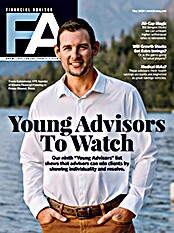Next, I visited MoneyGuidePro and NaviPlan Central (NaviPlan's new
Online version) to see how two of the best and most popular online
financial planning packages performed. MoneyGuidePro performed
flawlessly on my visits using both Safari and Foxfire for Mac. NaviPlan
was a bit more problematic. On my first try, with Safari, I ran into
some error messages, so I figured I'd try Internet Explorer for Mac,
which promptly crashed on me. Firefox however, performed better. The
pages I visited displayed correctly, but I didn't stay around long enough to draw any conclusions.
Investigo, an online portfolio management system
with some CRM capabilities, did not work with Firefox or Safari when I
began this survey, but Scott Fergusson, their chief technology officer,
assures me that Investigo will be compatible with Firefox by time you
read this, and probably Safari too.
Our Business Online (OBO), an online CRM package
from Redtail Technology Inc., does not currently work with Safari or
Firefox, although it did seem to work fine with Internet Explorer for
Mac. Brian McLaughlin, chief technology officer at Redtail, assured me
that OBO would be compatible with Foxfire and Safari by the time you
read this.
While my informal survey is far from comprehensive,
it does demonstrate that in a matter of hours I was able to find a
custodial platform, a portfolio manager, at least one (and maybe two)
top-notch financial planning packages and a CRM system, all online,
which are compatible with Mac. It is also worth noting that some
programs, while primarily Windows-based, can support remote Mac users.
For example, the new version of Junxure-I will allow firms to make
their Junxure-I data available remotely over the Web, so while Windows
will still be required in the office, the Web version will support Mac.
Recommendations
I'm not suggesting that you run a financial advisory
practice from a Mac mini, although I do believe it is significant that
for the first time ever you can, if you want to. Yes, you would be
limiting yourself exclusively to Web-based software, but if you are a
sole practitioner and you intend to remain small, that might not be
such a bad thing. Realistically, though, I don't expect to see many Mac
mini practices soon, although a few Mac devotees might try.
For the majority of readers, the message is this: if
you need an extra computer at home or in the office, give the Mac mini
a serious look. It is great for general computing (e-mail, Web surfing,
word processing), and it really shines at desktop publishing,
presentations and all audio/visual tasks. The fact that you can access
your Web-based applications using a Mac mini is just an extra added
bonus.
There's also an argument to be made for buying one
as a supplement to your standard PC. If you purchase a KVM switch ( a
little gizmo that allows two computers to share a monitor, mouse and a
keyboard), you can toggle back and forth between two computers, using
your primary desktop for financial work and your Mac mini for general
business tasks and creative projects. The mini is so small, it can sit
right on top of your desktop PC, but it is so nice looking that you
will be tempted to position it in a prominent location.
Until someone creates some truly outstanding
financial software for Mac, Apple will only be a peripheral player in
our world. However, as a secondary computer for the office, home or for
the kids, the Mac mini is a compelling choice.
Joel P. Bruckenstein, publisher of
Virtual Office News (www.virtualofficenews.com) and an expert in
applied technology for financial services professionals, can be
contacted at [email protected].