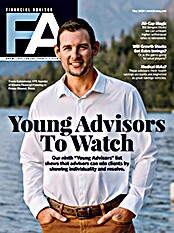Navigation
On the left of every page is a navigation bar-a vertical row of tabs labeled with page names. For example, if one clicks down to a single client level within Workstation, he will find left-side tabs such as Accounts, Alerts, Contacts and Reports. If he drills further to the Account level, he will find tabs such as Investment Details and X-Ray. Within the X-Ray section, he's given horizontal tabs across the top of the page: Asset Allocation, Stock Sectors, World Regions and Top 10 Holdings.
Navigation, in other words, is easy and intuitive. There is more information in the new Workstation than there was in 1.0, and it's easier to get to.
Portfolio X-Ray
Once the user navigates to the X-Ray area mentioned above, he has at his fingertips the Morningstar data he's used to. The Asset Allocation tab gives him multiple style boxes for different asset classes; the Stock Sectors tab breaks down the equity portion of his portfolios as to industry sector, comparing his breakouts to a benchmark; the World Regions tab works similarly, but substitutes country for industry representation; and the Top 10 Holdings tab does just that-isolates a list of top 10 holdings so the advisor can pay particular attention to the securities that may represent the vast majority of his clients' money.
Is there anything new here? From a micro standpoint, just a few things (see below). From a macro standpoint there's lots. The improvements in Workstation aren't so much in the area of newer and better analytical data, but in how the program allows you to use the data. Since client portfolio data are entered by account, a portfolio x-ray can be performed on an account-by-account basis, or by consolidating more than one account. For example, if the client has a 401(k) and an IRA, while his spouse has a taxable investment account, each will appear as a separate line item with a checkbox next to it. Checking more than one box allows the user to x-ray a consolidated portfolio.
New CRM Features
What Morningstar says is new about Workstation-a kind of summary of what we've said thus far-is that it enhances the advisor's "wealth planning functionality." Some of the new features that make this true are Workstation's CRM ability to characterize clients with new information fields, its more robust reporting features and its ability to manage new business contacts.
New Client Information
Users can now collect and use information about clients' goals, asset allocation preferences, goals as they relate to specific client accounts, asset allocation preferences as they relate to specific goals, tax profiles, risk profiles and reporting requirements.
Advisors now can choose from five methods to establish an asset allocation for their clients' portfolios. They include: Best Fit for Goals, Model Asset Allocation, Best for Client's Risk Tolerance, Efficient Frontier, or a manually constructed asset allocation based on criteria the advisor selects. Once the asset allocation methodology is determined, Workstation's tools enable the advisor to build the portfolio.
New Reporting Features
Workstation now allows the user to take any of the program's almost infinite number of reports and package it, send it and track it. Suppose you create a customized report called Investment Recommendations Report. You can personalize it with your name and the client's name while including just those sections your client needs, such as Current Portfolio, Proposed Portfolio, Investment Strategy Analysis and Implementation Plan.
Next, you can convert the report to an Adobe PDF format and e-mail it to your client from within Workstation. Workstation then allows you to save a history of the date and time this e-mail was sent and what was attached to it. If your client calls back two weeks later with a question on the report, you can rapidly retrieve your copy.
The same capabilities of Workstation for managing contacts with existing clients can be applied to prospects, making Workstation a capable business-building tool. Prospects could be given "quickie" portfolio analyses, for example, and those plus other communications could be tracked using Workstation's CRM features.