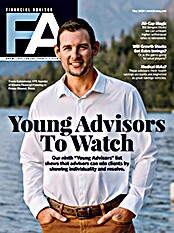With Lync Online, an integrated communications tool, you can instant message co-workers and colleagues, create PC-to-PC audio and video calls and initiate online meetings. In addition, Lync Online allows users to share their desktop with others, display online whiteboards and display online presentations. Click-to-communicate functionality makes it easy to connect with users of Office 365, Windows Live and Windows Live Messenger.
If you already own up-to-date MS Office applications for your staff, the base version is appealing because the MS Office 365 suite integrates very nicely with your existing apps. For example, you can upload a document or spreadsheet you've created so the rest of your colleagues can access it. If you have accessed the basic cloud version of an app, you can later download it, enhance it and upload it back to the cloud.
If you do not have MS Office, or if you have an old version and are looking to upgrade, the enhanced professional and small business package, at $15 per month per user, looks appealing. This package offers all the functionality of the $6 package, plus the full desktop version of Microsoft Office Professional Plus 2010, provisioned through your firm's Office 365 administrative Web site. This includes Microsoft Access 2010, Excel 2010, InfoPath 2010, OneNote 2010, Outlook 2010, PowerPoint 2010, Publisher 2010, SharePoint Workspace 2010, Word 2010 and Lync 2010 (available as a separate download).
This package allows you to benefit from a Microsoft hosted environment (Exchange and SharePoint), the online meeting and communication tools, plus the opportunity to rent MS Office as you go, on a monthly basis if you need it. If you add or subtract employees, you can provision or de-provision users on the fly.
The only downside with this functionality is that it only offers MS Office Professional Plus, which is more than many employees might need. It would be nice to see Microsoft offer a more limited Office suite, perhaps Word, Excel, PowerPoint and Outlook, at a lower monthly price.
If one of the two plans for professionals and small businesses does not meet your firm's needs, one of the four plans for midsize businesses and enterprises may. Generally speaking, the enterprise plans offer added sophisticated functionality.
For example, all four enterprise plans include advanced administrative capabilities and support active directory integration.
All also include license rights to the onsite deployment of Exchange Server, SharePoint Server and Lync Server. Some of these extras will appeal to large firms with their own IT departments that choose to keep some data in house, but not to smaller RIAs. The top plan (E4) even includes enterprise voice capabilities with an on-premises Lync server. This plan costs $27 per user per month, a lot when compared with the Professional plan, but reasonable if you can use all of the functionality it provides.
There are some tools only available to Enterprise subscribers that may interest advisors of all sizes, however. For example, advanced archive capabilities, unlimited e-mail storage and hosted voice mail are included in the $24 (E3) and $27 (E4) packages. One of these packages may serve as a substitute for a third-party e-mail archiving service advisors are currently using. The E3 and E4 packages also include advanced capabilities for rich forms, data visualization with Visio Services and the publishing of simple databases through Access Services.
One thing we have not yet discussed is site administration. When you set up an Office 365 account, at least one person must act as the administrator. For the Professional site, someone reasonably conversant with computers should be able to manage fine, even if they have no network administration training. I signed up for the service, provisioned a few users, upgraded to the Office Professional Plus version and provisioned Office Professional Plus to users without any trouble at all.
Fully customizing the workspace will probably require reading documentation and watching some video tutorials, however. Each 365 account comes with a Web domain, but if I were going to keep the 365 account I've set up, I'd want to purchase a distinct domain to use with my account. This is a task some readers can easily handle; other will need help.
Unfortunately, as you move from the Professional plans to the Enterprise plans, the administration can become a bit more challenging. I did not run a trial on the Enterprise plans, but if you plan on making use of active directory integration, rich forms or many of the other enterprise features, you will likely require help setting them up and perhaps administering them. The silver lining here is that all of the functionality offered comes from standard Microsoft products, so there should be no shortage of capable third parties providing support for Office 365.
Speaking of third parties, there is already a Microsoft Office 365 Marketplace online (exchangeonline.pinpoint.microsoft.com) that contains a listing of service providers who can set up, customize and enhance your Office 365 installation. Providers are listed by business need (sales, marketing, security, etc.), industry focus and the type of service offered (deployment, system integration, etc.).