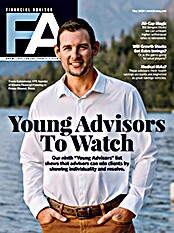Among the tools are two calculators: the tax deferral cost comparison calculator and the variable annuity cost comparison calculator. The first can be used to consider, say, how a client would fare holding tax-inefficient assets such as taxable bonds in a taxable account and then see how it would be different from holding the same assets in a Jefferson National deferred annuity. The calculator requires only a few variables for a result because it pre-populates some information about the investment assumptions (tax rates, rates of return, etc.).
On a less-positive note, it only allows for a few asset classes (large-cap equities, small- and mid-cap equities, and long-term bonds). There are three default model portfolios you can choose from (conservative, moderate and aggressive), as well as a custom portfolio choice or an active trader assumption. As you can imagine, if you have a long enough deferral period, the annuity will always come out looking good.
The report shows the yearly cash flow both before and after tax, but it does not provide the details about how it arrives at those numbers. So, for example, if you have an allocation to large-cap equities, it’s unclear how much of the return comes from capital gains, from short-term gains or from dividends. You can edit the inputs, but I don’t see a way to edit the way the taxes are calculated other than with the gross tax rate.
Nor does the calculator allow you to examine the role that annuities should play in the total client portfolio. For example, you can’t compare holding a portion of the tax-inefficient assets in a Roth IRA.
The variable annuity cost comparison calculator is a bit more straightforward. Here, the advisor can compare a client’s existing annuity, or one that the client is considering, to a similar Monument Advisor annuity. The comparison will take into account any loss of benefits and surrender charges. It also notes that Jefferson National does not offer enhanced living, death or withdrawal benefits, so in some cases the comparison is not apples to apples. Under many circumstances, the Monument Advisor annuity will look better because of its low expenses.
The other important section of the Web site is the account management site. This is where you can view account information, create investment models and process trades (single trades and block trades). You can also view transaction histories, generate reports and view performance at the fund level and/or the allocation model level from third parties such as Envestnet.
Once you’ve built your models, and applied them to accounts, they can be used to allocate or reallocate an account, be applied only to future investments or used to rebalance an account. Models can also be applied to a single account or multiple accounts. You can choose to rebalance just once or you can schedule monthly, quarterly, semiannual or annual rebalancings. If you do it periodically, Jefferson National will automatically rebalance to the designated model on the specified dates.
The Web site offers a couple of ways to access digital forms. One is the library of PDF forms that can be filled out online or printed and filled out manually. The other is the “Online Application Assistant.” There are a few advantages to using this tool. One is that it can remember and automatically fill in an advisor’s information. Another is that it is a sort of wizard that can walk you through the application process.
Evaluating The Web Site
Evaluating the Jefferson National Web site presents something of a dilemma. How do you rank something like this against other offerings? If we rank it against what other annuity providers offer advisors, it would probably fare well, since many competitors offer less or in some cases no technology to independent advisors. When you look at what custodians or other third-party vendors provide, however, the site leaves something to be desired.
First, the design is not very good. You start at the main home page, and when you log in as an advisor, you go right back to the main home page. Since there is so much going on there, the actual tools are scattered all over the place and difficult to find. For example, you access the PDF forms in the “Advisor Management” section. You access the Online Application wizard by clicking “Products” at the top of the page and then clicking “Apply Online” (instead of choosing the online application wizard) from the drop-down menu.