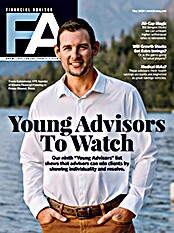When you are on the dashboard, the links at the top of the pane might include Clients, Accounts, Trading, Reports, Research, Documents, workflow and Settings. When you select a client and navigate to the client snapshot page, the menu options change. They now include Client Info, Financial Planning, Investment Management, Account Inquiry, Trading and Documents. The Client Info tab includes personal information and provides links to related family members. From this menu, you can also access client assets, liabilities and notes and alerts.
The financial planning menu allows advisors to plan by "concept" or by "series." With the "concept" option, an advisor can use WealthStation to look at a single aspect of a client's overall financial situation. A concept might be college education funding, or it might be a Roth conversion analysis, to give just two examples. The "series" option offers three, more comprehensive planning levels: Foundations, Planning and Advisor.
The Foundations level offers basic planning. It covers asset allocation, retirement, education and survivor needs. The financial planning results are limited, however. For example, in most cases, a look at asset allocation generated just four asset classes. The ability to input data and model financial planning scenarios is limited as well. That is probably as it should be. The Foundations module is best suited to novice planners, less affluent clients, or those situations where you want to give a client or prospect a quick, strategic overview. One nice thing about using Foundations is that data flows through to other levels, so once you enter data, it can be used in more advanced planning levels later on.
The middle level is Planning, which allows an advisor to consider disability insurance, income taxes, IRAs, long-term-care insurance and many other client concerns, but works better for less complex situations.
The Advisor level is the most detailed and the most comprehensive. Required data entry here is much greater, but so are the capabilities. For example, the asset allocation module might produce a mix with ten asset classes as opposed to four in Foundations. One can customize strategies, say to account for tax sensitivity or produce hedges for inflation hedge.
This level also offers various analytical tools such as portfolio back-testing. The estate-planning tool is helpful and includes excellent flowcharts and graphics. It can project estate growth, estate taxes and distributions. You can create alternative scenarios to illustrate the benefits of various estate planning techniques.
WealthStation Strengths
WealthStation's greatest strength is its flexibility. Enterprises can create a comprehensive advisor workstation with a single user login. Additional modules can be plugged in from SunGard or third parties that provide CRM, financial planning, portfolio management, trading, rebalancing, research and more. Users can choose the level of planning sophistication that the job demands.
The interface is another strong suit. The Web 2.0 feel, with the ability to customize pages through the use of widgets, and the multiple navigation options make WealthStation a comfortable program to learn and use. It also provides easier ways for an advisor to collaborate with clients because much can be done online. For example, an advisor can ask clients to review or complete forms online, as well as view a planning scenario.
WealthStation Shortcomings
One glaring problem with WealthStation is that it doesn't prioritize a client's goals as leading competitors do. Goals don't always flow in chronological order. For example, if a client wants to purchase a yacht this year and retire in five years but his retirement funding currently is $100,000 short, WealthStation will spend the dollars on the boat and then indicate the retirement goal is underfunded. Advisors can work around this problem, but it is an annoyance. Furthermore, a fixed dollar limit can't easily be assigned to all goals. For example, a client who wanted to buy a Lexus every three years but who recently took a salary cut might now want to spend less and buy a Honda or a Hyundai instead. Some competing programs integrate this kind of range of acceptance for individual goals. WealthStation is not there yet.
Another minor annoyance: Not every module falls within one of the three primary planning series, so even if you are using the advisor series, you may still have to go to individual outside modules to plan for some rather common events (like Roth conversions, for example).
By design, the Monte Carlo module is treated as an add-on. This decision reflects the reality that not all of SunGard's institutional clients want to make MCS available to all their reps. More troubling is the lack of a clear explanation regarding how the MCS works. There are some very talented and knowledgeable folks at SunGard who can explain it to you, but don't look for it under the "assumptions" button or in the help screens.