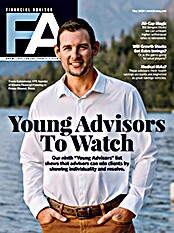It has been a long time since I last examined the SunGard WealthStation platform, so when SunGard invited me to take a look I was happy to do so. Blaine Maxfield, chief operating officer of SunGard's wealth management business, believes WealthStation is well-positioned for growth in both the enterprise and the independent RIA channels.
Maxfield believes that clients' trust in advisors has been severely shaken over the last several years. Financial planning, he says, plays a key role in building that trust. In addition, aging boomers are aware that they need financial planning advice. As a result, financial service professionals will increasingly incorporate financial planning into their wealth management practices. If Maxfield and his team have their way, many of these advisors will do their planning with WealthStation.
An Introduction
WealthStation is a flexible wealth management platform that users access through a Web browser. Microsoft Internet Explorer is the only browser officially supported, but I briefly tried WealthStation using Firefox and Chrome on a PC, and everything appeared to work fine. I also accessed WealthStation using the latest version of Apple's O/S and Safari without incident. But when I navigated to an integrated site offered by a third party, some screens did not draw correctly, although they came across well enough to get the job done.
WealthStation can be configured in many ways. When installed throughout an enterprise, the platform can be highly customized by adding optional modules, back-office services and third-party integrations. SunGard currently offers institutions add-ons for client management, cost-basis reporting, trading and rebalancing.
For independent RIAs, SunGard offers a "Software as a Service" model. This simply means that SunGard hosts the software on their servers, and RIAs access the software through a Web browser. The standard offering includes a scalable financial planning application as well as asset allocation tools. In the near future, through agreements with third-party vendors, SunGard plans to offer independent RIAs the ability to bring other functions, such as portfolio management and reporting, into WealthStation.
When you log in to WealthStation, you land on the dashboard. The dashboard is comprised of multiple widgets, which users can configure to their liking. These widgets are pages within the dashboard page that contain various types of information. Currently, widgets in my test account included "Top Ten Accounts Ranked by Total Assets," a watch list of equities or indexes, alerts, and "Right Bridge Opportunities," which identifies sales opportunities.
The "Right Bridge" widget could be a very useful business-planning tool. Clicking on the expand button next to a client's name reveals a client's needs by importance or urgency as ranked by a scoring engine. So, if life insurance rated as the most pressing of three needs, it would be listed first. This widget also ranks your services by the number of clients who need them, which can help you deliver them more effectively. For example, if the widget indicates that most of your clients need life insurance, WealthStation can help you create related marketing templates, as well as schedule client appointments and time with experts on life insurance.
Like other Web pages, most widgets contain hotlinks that let you drill down further into an application. If you click on a client's name, for example, you are transported to the client's snapshot page, which includes more widgets that let you see asset allocation, a list of assets and accounts, a net-worth graph, and notes and alerts.
Navigation, for the most part, is intuitive. To the right of most screens is a tool bar that allows you to search for any client or account by typing a name. You can also create a list of favorites for easy, speedier access.
When you are in the financial planning, asset allocation, rebalancing and other modules, a pane appears on the left with project items that are checked automatically as you complete them. You also can use this pane to navigate from one page within a module to another with the links at the top.