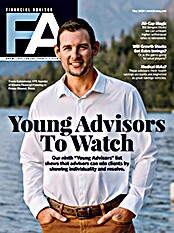Portfolio Pathways is a relatively new entrant into the portfolio management and accounting software space. Although the firm launched its platform in April 2007, it has done almost no marketing, so it is not well-known in the advisor or B-D community. Most of the company's business has thus come through word-of-mouth or through its Web site (www.portfoliopathway.com).
The company's core offering is a Web-based portfolio management and reporting application with a customizable client portal. As part of the offering, Portfolio Pathway downloads and reconciles data from your custodian daily.
The firm also offers optional services at an additional cost. For example, if you want to give clients monthly consolidated statements with data from multiple custodians, Portfolio Pathways offers it. The firm can also act as a service bureau-running, printing and mailing quarterly performance reports to clients for a fee. The company will also create client bills and mail them out.
Portfolio Pathways' management understands the needs of RIAs, independent B-Ds, and turnkey asset management programs. CEO Dave Miller formerly led many of the technology initiatives at Pershing Advisor Solutions. Before joining Pershing, he worked for an RIA firm in Chicago. Anthony Valente, the vice president of relationship management, is also a veteran of Pershing as well as Merrill Lynch. Kirk Greenberg, the company's chief technology officer, formerly served as the vice president of IT at Clark Capital Management Group.
I recently had a chance to take a brief tour of Portfolio Pathway's offering. While certain things need refining, the service looks promising overall.
Getting To Know Portfolio Pathway
The user interface is well designed-clean and easy to navigate. When you log on, you are taken to the "Ops Center," which functions as an advisor dashboard of sorts. The content is a bit sparse at the moment.
It contains two windows or widgets. On the left, there is a list that includes the advisor's messages, unassigned accounts and new accounts. There is also a heading for accounts missing household address information (necessary for the advisor to send clients paper statements and performance reports). For each listing, there is an "as of" date, so you know when the line item was last updated, and a column denoting the number of items in each category.
Each of the headings is a hyperlink, allowing you to click through and reveal the entire list. (If you click on the "messages" link, all the messages will be listed on the right. If you click on the "unassigned account" link, the messages on the right will be replaced with a list of unassigned accounts.) The information displayed in the list includes account numbers, account names, the custodian and the date opened.
At the top of the screen, users have access to a navigation bar that allows for easy navigation to the other main sections of the program. These are the "My Account," "Account Details" and "Admin Center" sections.
When you enter the My Accounts area, you default to the first of three tabbed pages: "Assets Under Management." At the top left is the valuation "as of" date, defaulting to the most recent valuation, usually on the previous business day. If you click on the drop-down menu, it will offer you access to the month-end data for previous periods. To the right is a summary box containing your total households and the total assets under management at the date specified.