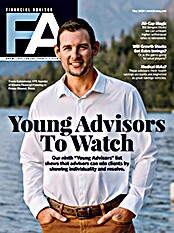Junxure-I is now faster and easier to use.
Junxure-I has long been one of the better and more
popular choices available to financial advisors looking for an industry
specific CRM/practice management software package. The program,
originally designed by Ken Golding and Greg Friedman for Friedman's
planning practice, has always been a strong performer in relatively
small practices, but some criticized its speed, or lack thereof, in
larger environments.
This speed problem was attributable to the fact that
Junxure-I ran on an Access database. When the program was originally
conceived, it's doubtful the founders envisioned the extent of the
features they would eventually add, the size of some firms they would
be serving or the sheer amount of data that Junxure-I would be called
upon to manage. Eventually, the data processing needs of some users
outstripped Junxure-I's ability to keep up.
Now In SQL
With the release of Junxure-I version 5.0, these
worries are a thing of the past. The new version of Junxure has been
totally redesigned on an SQL database, which offers a number of
benefits. First and foremost is data integrity. When compared with MS
Access, SQL is much less susceptible to corruption. It is also more
scalable. As a firm grows, SQL can grow with it, provided that
additional licenses and additional hardware are purchased.
SQL is faster. Junxure-I's speed depends upon the
nature of the operation being performed, the size of the database and
the number of users, but in some operations on large databases, the new
SQL version performed up to 20 times faster than the old version.
Security is better. SQL has many security features built in, so that
administrators have granular control over the way users can interact
with the database. Finally, SQL makes it easier for Junxure-I to
integrate with other programs.
only bad news about SQL is that some firms
will need to purchase an SQL license in order to run it. Smaller firms
with databases under 2 GB in size can run Junxure-I on the free MSDE
version of SQL. Generally speaking, if the firm has less than eight
employees, MSDE will work fine, provided that the 2 GB limit is not
exceeded. (MSDE is optimized for five concurrent users. When more than
five concurrent requests arrive at the server at the same time, MSDE
will "throttle," or slow down, the speed at which requests are
processed.)
The good news is that SQL Server 2005 Express
Edition, which is in late beta testing, can now be downloaded from the
Microsoft Web site. This update of MSDE will allow for databases of up
to 4 GB, with no throttling, so it may possibly support installations
of 15 to 20 users without requiring a full SQL license. The folks at
Junxure-I have already tested Junxure-I with SQL Server 2005 Express
Edition, and they tell me that it works fine.
Interface Improvements
The interface has undergone a less dramatic but
significant upgrade. The main screen in the older version had evolved
over time to offer more functionality, but it was beginning to look and
feel a little bit dated.
The new implementation of the main screen is a major
improvement. Formerly, you had to click on a button at the top of the
page to select a section (People, in this case). Depending on the
button selected, the appropriate submenus would appear on the left of
the screen. New users often found this arrangement confusing.
Now, all of the navigational tools are on the left.
Click on "People" and all of the submenus appear right underneath the
menu heading. In the center section, light grey lines now delineate the
rows and columns, making them easier to view. The arrows on the column
headings make it clear to users that these columns can be sorted merely
by clicking on the heading, another new feature.
The pending action list now includes an "assigned
to" field, an action type field, a process name field, "days till due"
and a field for notes. The width of the columns can be adjusted by
dragging them, and once they are adjusted the program will remember the
user's preferences.
The new panel on the right is divided into two
sections, a search section on top and the recent client section on the
bottom. It you type a term into the search box, all of the matches will
be displayed below it. You can easily filter searches so that only
fields applicable to clients, accounts, insurance or assets are
searched. In order to filter the search, you just click the appropriate
buttons directly below the search term. If nothing is checked, the
program will return results from all fields. Clients' records that you
have accessed recently are displayed in the lower right. Clicking on a
name, either in the search results or the recent clients section, takes
you to the corresponding client record.
There have been a number of other usability
improvements to the main menu. For the first time, users can check
their e-mail here. The reports list has received a makeover. It now
displays reports in a manner similar to the main menu. One column on
the left contains the major headings, such as general reports, client
reports, etc. Clicking on one of the headings displays all of the
reports that fall under the heading on the right. When you click on the
name of an individual report, a description of the report is displayed
below.
System alerts are improved. Junxure-I 5.0 allows
users to dictate how often the system checks for alerts. The alert form
now displays who entered an action, who the primary and secondary
advisors to the client are, and who is the service representative for
the associated client.
The people list has undergone changes too. The style
of the list has been modified, to make it more user friendly. Rules
have been added to the people list, and the program will remember the
last rule that you have applied. This can be very helpful. Let's say,
for example, that you ran a "newsletter rule" to distribute your
newsletter. The results of that rule will be visible the next time you
go to the list. So, if the next day, you want to see to whom the
newsletter was distributed, you can just go to the list and the names
will be displayed.
The client record (the client form in Junxure
parlance) has undergone a redesign. The navigation buttons at the
bottom of the screen have been removed, and new arrows have been
installed at the top, a more convenient arrangement. Client records now
can contain an unlimited number of addresses and phone numbers. E-mail
addresses, which were somewhat difficult to locate in the old record
layout, are now located in the center of the main contact page. A
picture box has also been added to the main page. This allows the firm
to add a jpeg file of the client to the primary record page.
On the profile tab, a firm can now designate a
primary advisor, a secondary advisor and a customer service rep for
each client.
New Features
Each client record can now be assigned an "owner."
An owner can be an individual or a group. By enabling "owners," the
firm can control who can and cannot view a record. The owner field can
also be used with rules, so for example, you could generate a report
(show name a list of all John's clients) or action (send a letter to
all John's clients) based upon ownership.
SQL also provides for "user rights." Junxure
contains 108 areas that rights can be set for. If a right is set up for
"everyone," or if the employee is part of a "group" that is
permissioned to see (or manipulate) the record, it will be available to
that employee; if not, it will be restricted. Examples of fields or
views that can be restricted include: accounts, assets, estate planning
documents, insurance and goals.
Junxure-I now includes a form of automatic
protection for those who accidentally delete a client record. According
to Junxure-I developer Ken Golding, "Even though we require four
prompts to delete a client record, we know from out tech support staff
that mistakes happen more frequently than one would imagine." To
protect users, the latest version backs up deleted client records to an
Access database before it is deleted from Junxure-I. All of the
Junxure-I data for each deleted client is backed up to that database.
In an emergency, this data can be viewed with the help of technical
support. Right now, they do not have an automatic restore feature, but
support staff will help with the recovery of data if necessary.
Some major enhancements to the "Actions Tab" were
made. The ability to print all e-mail to a specified client for a date
range has been added. Agenda items for a client can now be viewed and
edited from the "Actions Tab." The search feature on the action page
(accessed by clicking on the binocular icon) has been improved. Saved
searches are now clearly displayed at a panel on the left. The print
button adds a new level of control. From this button users can chose to
print a single action, a type of action, actions within a date range or
all actions.
Text fields are now adjustable so that it is easier
to view Notes, Action Descriptions and Follow-up actions. Actions can
now be copied or moved from one client to another, which reduces
redundancy and minimizes data entry errors.
The "Deliverables" tab includes some interesting additions. There is
now an option to "add deliverable sets." With a single action, advisors
can now make sure that a client (or prospect) receives a predefined
collection of documents. For example, if a new client is about to open
up a brokerage account at the custodian, and the client is required to
fill out forms, clicking a single button will assure that the client
receives all the forms. Also new: a deliverable action. This will alert
the primary advisor seven days before a deliverable (like a performance
update, for example) is due.
The layout of the Assets tab is much improved. It
now resembles a spreadsheet, with a grid and columns that are fully
sortable. Cost basis, current value and the difference between the two
are clearly visible at the bottom of the page.
The accounts tab has been updated to include a
hyperlink to the account, with user name and pin fields, so if you have
permission to access your client's 401(k) account, for example, you can
do so effortlessly from here. The total value of each account, which
was strangely lacking in the past, has been added.
Junxure-I continues to improve its connectivity with
other programs. Client holdings can now be imported from Allbridge
Solutions Web. Basic client information can be exported to a file, and
then imported to NaviPlan Desktop versions. There is also some ability
to import data from FolioFN.
The program offers three options for dealing with
e-mail. The first is "no e-mail handling." When using this option,
Junxure will not check Outlook for e-mail at all. The firm must have an
alternative method of saving e-mail.
The second option is "Junxure e-mail handling." When
this option is selected, Junxure will check the inbox on a regular
basis and only bring in e-mail that matches an existing client.
You can also use the Grab Sent Items button on the options form.
The third option is "Outlook e-mail handling." When
using this option, Outlook is used for sending and receiving e-mail.
Junxure then scans the Outlook inbox and sent items, grabbing all
e-mail. E-mail that matches a client is added to the client record. All
other e-mail goes into an unassigned e-mail form. From there it can be
added to a new client or to an existing client or the address can be
added to the "ignore" list.
Of course, with all of the changes outlined above,
and many more that we did not cover, there will be a small price to pay
for some current users. Data must be converted from the old format to
the new one. The folks at Junxure have created a program to handle this
chore, and early adapters of the new version will receive free online
assistance.
Due to a rewrite of the "rules" logic, current rules
that include parentheses will have to be saved again before they can be
run. The move to SQL will necessitate a change to the backup routine as
well. This version of Junxure must be backed up at the server. Those
using the full version of SQL will now use a network backup utility to
perform backups of Junxure. Those that use MSDE will have to use an
MSDE management tool to configure backups.
Joel P. Bruckenstein is publisher of Virtual Office News.