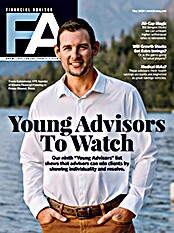The platform incorporates third-party pricing services, so current pricing is available for assets such as variable annuities and universal life policies. Unmanaged assets, such as employee stock options and family business interests, can be incorporated into reports so clients receive a total snapshot of their assets.
IDS offers some nifty trading aids. When proposed transactions are entered in the system, the user can immediately view the impact those trades will have on the portfolio, including asset allocation, sector weightings and short- or long-term realized gains or losses. On the fixed-income side, advisors can get a before-and-after view of the number of holdings, portfolio duration, portfolio convexity and average portfolio quality (bond ratings).
Before trades are placed, the system will screen the order against any account restrictions (stock, industry, sector, etc.) as well as any firmwide restrictions. If an alert is triggered, either a yellow or a red warning will appear, depending on the severity of the problem.
The trading system also supports models, including tiered models. Advisors can create a portfolio for a new client and generate all of the required trades by simply dragging and dropping the desired model into the trade blotter.
A wide range of automated liquidation methods can be selected as a default for each account. They include: LIFO, FIFO, Low Cost, High Cost, High Cost Long-Term Only, High Cost Short-Term Only, Low Cost Long-Term Only, Low Cost Short-Term Only, Average Cost and Best Tax Result. Obviously, in order to make optimal use of this intelligent order generation, the advisor will have to supply the program with additional, client-specific tax information.
Low-cost-basis holdings can be segregated and reported on separately. This is useful if the advisory firm is not billing for those assets, or simply wants to avoid selling them without approval to avoid a big tax hit.
The program offers additional, useful order management features. For example, if you are in the process of bringing on a new client, you can set the asset allocation and trades before the funding for the account arrives and check a "hold open orders" box. The trades will not be placed until the account is funded.
An Asset Allocation Drift Report can be run at any time. This report shows the client's target allocations vs. the current allocation, based on market price. The program shows the percentage of drift from the target amount, and allows the advisor to easily generate trades to bring the portfolio back into alignment
IDS offers very sophisticated search and filtering capabilities, so advisors can obtain the information they need rapidly. Queries can be saved and reused, so commonly used searches are easily executed.
The reporting capabilities really shine. Advisors can combine individual report templates into "client reporting sets," so if desired accounts or groups of accounts may receive a unique set of reports. The reports can be customized to include the advisory firm's logo, branding and market commentary. Client reporting sets can be saved and later be assigned to other accounts. The platform offers tiered performance reporting, so advisors can report to clients at whatever level of detail they deem appropriate. This means that performance reports can be generated for asset classes, sectors, subsectors or even individual holdings.