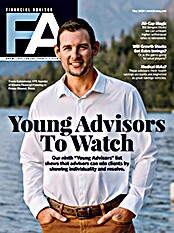At this point in the review, I'd generally describe the "Planning" part of the program in detail, but there's not much to describe. For the most part, the program does all the "planning" for you, based on the information and assumptions entered. In the asset allocation module, for example, you can choose from a number of model portfolios. But there is no explanation of the difference between them (one is simply stocks, bonds, cash; the next is the major asset classes; the third breaks it down to subasset classes), or the rationale for using one over another. There is really no way to optimize around one or more existing positions.
AdvisorVision includes all the core modules one would expect from a professional financial planning program, although some more specialized areas, like the ability to account for employee stock options, appear to be lacking.
Evaluation
AdvisorVision definitely has its strong points. Assuming that data is piped in, a "modular plan," such as a retirement projection or a college savings plan, can be generated in minutes. You even can complete a comprehensive plan in a short period of time, provided that you go with the default assumptions and recommendations.
The graphics look good and most are designed in a way that allows advisors to explain important concepts to clients. For example, the "Asset Growth Graph" shows a range of returns as opposed to a straight line projection. The efficient frontier graph includes a scatter plot of the individual assets, and Monte Carlo graphs are well done.
The negatives outweigh the positives, however. The whole platform feels more like a consumer product, albeit a sophisticated one, than a professional one. You fill in the data, the program spits out "advice." AdviceAmerica views this functionality as a major selling point, but I suspect that many mature independent advisors will view it as a negative, at least until they are given substantially more control over the process.
Unlike a program such as NaviPlan, which offers suggestions that the advisors may or may not want to incorporate into a plan, AdvisorVision does not give advisors the level of control over recommendations that one would expect. Independent advisors, as a rule, demand control over the programs they use. If an advisor feels constrained by NaviPlan or MoneyGuidePro, they are going to feel like a sardine with AdvisorVision.
In fairness, one can output a plan as an MS Word document, where it can be edited before presentation to a client, but changing text in this manner can be tedious. In addition, the reports contain a generous supply of graphics, which are difficult to alter.
I've never viewed the consumer version of the product, so I don't know if the advisor version was adapted from that or built from the ground up. But certain design touches, like the cute little icons next to the left navigation bar, are better suited to a consumer product than to a professional one.
While the interface is clean, navigation is not completely intuitive. For example, it first appeared to me that there were two methods of navigating the program: a "next" button at the top of the screen, which I though would move me screen by screen through the whole program, and a toolbar on the left that I assumed allowed me to jump from one section of the program to another. I was only half right. The toolbar on the left did in fact allow me to move around the various modules, but the "next" button didn't always take me where I expected it to.
Context-sensitive help, which AdvisorVision offers, is a good idea, but it needs work. The help section does not offer nearly the level of detail one would expect from an institutional program. More may exist, but I couldn't find it. The ability to easily search for help by typing a keyword would have been welcome.