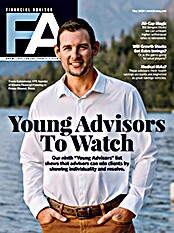On October 1 AdviceAmerica launched AdvisorVision 4.0 (https://advisorvision.adviceamerica.com), a Web-based financial planning platform available to independent advisors through an application service provider (ASP) model. The service will also be available through a number of broker-dealer distribution partners.
AdviceAmerica is not new to the financial planning software game. The company, which was founded in 1999, originally marketed financial planning tools to the general public. In the latter part of 2000, AdviceAmerica hired Robert Goss, former president and chief executive officer of the CFP Board of Standards, following Goss' resignation in the wake of the "CFP Lite" debacle. While no longer involved in day-to-day operations, Goss, now a professor at Brigham Young University, still serves as an AdviceAmerica advisor.
The company teamed up with Yahoo to offer some "lite" financial planning tools to the general public. These tools are still available at Yahoo Finance. Consumers in need of more detailed help are directed to AdviceAmerica's Web site. There, consumers previously could sign up for the full AdviceAmerica retail platform. Now, however, the company has modified its business model, licensing the retail program to financial institutions, which in turn offer it to consumers. According to the AdviceAmerica Web site, clients include Citibank, Patelco Credit Union (one of the largest credit unions in the United States with more than 195,000 members and more than $3.5 billion in assets), GTE Credit Union and NetBank.
As consumers, through their financial institutions, began to use the software, it became apparent that a more comprehensive program was needed; a complementary tool that financial service professionals could use. Hence, the development of AdvisorVision.
AdviceAmerica initially sold AdvisorVision to its institutional clients. On an enterprise level, AdvisorVision is compatible with the consumer software, so a client can use the software, develop a plan, and then "graduate" from the do-it-yourself model to the advisor-assisted model. With a client's permission, advisors can seamlessly access all the data in the consumer version through AdvisorVision and embark upon a collaborative planning engagement with the client.
AdvisorVision 4.0
AdvisorVision 4.0 marks a milestone in the evolution of the AdviceAmerica product line. For the first time, AdvisorVision is being offered not only to financial institutions, but also to independent advisors.. The ASP offering comes in three flavors: the Investment Planning Edition ($75 monthly/$750 annually), the Goal Planning Edition ($125 monthly/$1,250 annually) and the Comprehensive Planning Edition ($175 monthly/$1,750 annually). All three editions offer the following modules: investment and asset allocation, portfolio rebalancing, net worth, and Monte Carlo simulation (but only for the accumulation phase, not for withdrawals.) In addition, you get data from Lipper, connectivity to DST Fanmail, training and support. The Goal Planning Edition includes all of the above plus retirement, education, accumulation goals and debt management modules. The Comprehensive Edition includes everything in the Goal Planner Edition plus life insurance and long term care modules.
The connectivity to DST (with others to follow soon, I'm told) is important, because it means that advisors will be getting real-time information about client holdings, which will feed right into the financial plan. Data feeds from Lipper and other sources will ensure that the asset pricing is current. Links with data aggregators, anticipated soon, should round out the data feeds and keep the entire financial picture current.
The other big selling point for AdvisorVision is supposed to be that it is the "first Web-powered advice generation engine that goes beyond needs analysis to automatically generate actionable advice." In other words, you fill in the data, or have it fed in, and the program will generate recommendations.
Navigation
I recently tried the Comprehensive Edition. The interface has a clean look to it. Three tabs are along the screen's upper left labeled Clients, Planning and Setup. The Clients tab is where most of the initial data entry takes place. This includes personal and family information, goals and objectives, risk tolerance, assets (assuming they have not been brought in through a data feed), liabilities, expenses, life insurance owned, etc. This section generally works fine, but it has one annoying convention: It forces the user to hit the save button after entering data on a screen. Navigate to a different screen without saving, and bye-bye data.
The Planning Tab is where most of the financial planning takes place, but ironically, there's not all that much planning going on (more on that later). The Setup tab is where you enter the advisor's information, asset class risk and return numbers (but curiously, no mention of cross correlations) model portfolios and print options. You can also create filters, load XML and output to XML here.