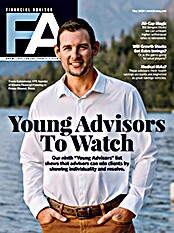Rather than assign the required indices to each folder manually, you can create a folder template that automatically assigns the proper indices to each folder in a department. For example, in the client record department, you might want to assign a Social Security number, date of birth and citizenship index to each client. By creating a default folder template for this department, you can automatically create these indices for each folder created within the department.
Perhaps you want each document that you file associated with a client to have his or her Social Security number as an index value. If so, you can create a Social Security folder index so the number is associated with the file. Then, using another Image Executive feature (the document template), you can set up the system so that each document filed in this folder includes a Social Security number index with the value (the client's number) automatically populated.
As with folders, you can create a default document template for all documents in a folder; or you can create a different default document template for each type of document. For example, you might want to automatically include the date a document was scanned and filed, which the system can automatically populate. You might want to automatically record which employee filed the documents, as well as a beginning and end date for the retention period. You can create as many indices and templates as you want, but unless your document repository is very large, you usually only need a few indices to find what you are looking for. Some additional information may be desirable for audit and compliance purposes, however. In addition to searching by indices, Image Executive offers you the option of performing optical character recognition (OCR) on documents and then performing full text searches.
The scanning module is high quality. It works with both TWAIN or ISIS drivers, but it is optimized for the more sophisticated ISIS drivers. Some systems charge extra for ISIS (if they support it at all); CEO includes it. The scanning module allows you to scan directly to a folder or to the document queue. The queue is used when you scan a batch of documents that need to be filed in more than one folder, and it serves as a temporary storage folder until the scanned documents can be filed in their permanent locations.
Documents can be scanned to TIFF (G4). This format offers better compression than some other formats and it provides a high-quality black and white image in a much smaller file than a GIF or a JPEG format. This format is suitable for internal use, but it may not be the best format for sharing files with clients. As an alternative, the module also offers the option of scanning to PDF format. JPEG scanning is also available. For those who prefer to store their images in TIFF (G4) format but who want the flexibility of sharing images with clients in PDF format, Image Executive allows you to create a PDF file from an existing stored TIFF (G4) file so it can be e-mailed to a client.
The module includes other important features. For example, documents can be separated in various ways, allowing the system to automatically create a new file based on a number of pages, blank page separators or bar codes. The software can accommodate black and white, gray scale and color in both simplex and duplex. If you scan a hole-punched document, you can remove the holes. In addition, the software automatically straightens crooked scans. Another extremely useful feature is the color dropout. If you've ever tried to scan a document printed in black on a blue (or red or green) background, you know that the resulting scans can be very difficult to read. This scanning module can automatically correct for this, producing highly legible scans.
Annotation tools allow the user to highlight portions of a document and/or redact text. There are also text and image annotation tools. The latter are useful to affix a signature image, for example. Shortcut icons are available in the viewer to send a document to a printer, to save or to send to the default e-mail application.
The workspace is customizable. In many cases, you can drag to resize elements so that the desktop can be customized to individual needs. In addition, users only see the functions they have access to, so while an administrator might have a lot to learn initially, someone who only needs to access documents already filed can learn the system very rapidly.
Image Executive offers substantial security and audit features. In a typical installation, there are multiple levels of security both within the application and outside of it. The security protocols built into Image Executive and similar products are extremely important, but if they can be bypassed, the security protocols are of minimal value.
With regard to exterior security, Image Executive is usually installed on a server. Generally, only administrators have direct access to the server. As an added security feature, the directories that hold the CEO documents are hidden, making them harder to find should an unauthorized person gain access to the server. Since the server is difficult to access, and since the directories and files are hidden, a casual theft is highly unlikely. Unless someone knows what they are looking for, and unless they have a fair amount of hacking skill, the odds of a security breach are minimal. The security measures we've discussed so far do not require a CEO product to implement. They can be done with many products, but CEO employees can help ensure your firm does this properly.