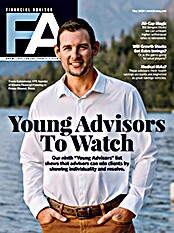Morningstar Office, formerly known as Morningstar Advisor Workstation Office Edition, has been around since 2004, but over the last several years the platform has evolved from what was essentially an online version of Principia, with some light financial planning and CRM tools, into a much more robust and appealing advisor portal or, as Morningstar would say, "office."
Back in 2006, Morningstar added portfolio management and reporting tools to the package. While the portfolio management module at first had a decidedly 1.0 look and feel to it, the company has continuously improved and refined it, so that it is now a serious competitor in the portfolio management and reporting space. In fact, when you combine the advisors using Morningstar Office's portfolio management and reporting tools with those using Principia CAMS, the former dbCAMS that Morningstar purchased in 2008, it appears that Morningstar has, in a few short years, come from nowhere to become the third-largest distributor of portfolio management and reporting tools to independent RIAs.
But there is much more to Morningstar Office than research and portfolio management, and more will follow soon.
Office is a Web-based application; it currently works only with the Windows operating system, so Mac users can only access it on a Windows virtual machine, though I expect this to change.
This latest version has been totally rewritten and as a result is noticeably faster. There are much better charting capabilities throughout the entire application. Security has been beefed up with a new password strength checker. When you log on, if your password strength is below a certain threshold, the application warns you and offers a recommendation to improve it. I like this approach. It suggests rather than insists, giving you some level of control.
On the left-hand navigation bar of Office are a number of modules-the home section, the client management module, portfolio management, investment planning, research, workspace and reports. When you launch the application, you land first on the home page (in the home section). Using the "customize this page" icon on the top right of the screen, you can add or remove elements to your home page layout, including a practice summary that shows you your number of total active clients, the number of total active prospects, the average balance per client, the average proposal size and your total assets under management. You can also add an activities summary (e-mails to be read and tasks to be completed), an assortment of e-newsletters from Morningstar, various types of alerts, newly released analyst reports from the company, fund analyst picks and links to educational articles for clients, as well as the Morningstar Market Barometer.
Once you've got the elements you want on the screen, you can rearrange them by dragging and dropping them. You can also expand or collapse these for convenience.
You also have access to presentations in the home section, including items such as client slide shows, almost all of which have been approved by FINRA to use in meetings or seminars, covering topics such as the principles of investing, investing in mutual funds, retirement income, taxes and investment performance, hedge funds and annuities. Client education brochures cover longevity risk, retiree spending risk and living benefits.
Another area you can access through the home section is the discussion section (where you can share tips, tricks, suggestions, etc.).
The support section is quite impressive. There is a full online training curriculum that can be completed in as little as three full days with sessions that include online training, videos, documentation and exercises. A good selection of live online classes is offered as well, and you can sign up for them here.
The client management module is where you manage files for both clients and prospects, following their activities and setting up alerts and mail merges. The Morningstar billing module resides here as well, and it is extensive. Here you can bill clients for services such as initial consultations and account setups.