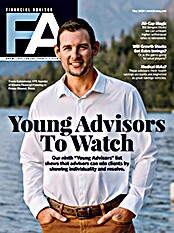Asset-based fees can be flat, or they can be generated using a schedule established by the advisor. One new option is flat-rate breakpoint billing. You can also override when necessary and manually create billing entries. Different fee schedules can be applied to different accounts, you can bill accounts separately, or you can bill in aggregate. I'm sure there are some fee requests that can stump the system, but most advisors will be very pleased with the options here.
Again, the portfolio management section has improved considerably over the last few years. When you set up a new account in the system, the software offers you the option of setting up a "quick account" or a "transactional account." The former is a holdover from an earlier version of the software and is useful for those who simply want to track holdings or see how a portfolio is positioned, perhaps when you are dealing with a prospect. In order to do meaningful performance reporting, however, you have to choose the latter, and if you want to create historic reports, you need to enter all of the transaction history.
This can be done manually, but if you have substantial historic data and are moving from another system, you'll probably want to ask Morningstar to do the conversion for you. The prices for this conversion are extra and can vary greatly, from perhaps $1,000 to $10,000, depending on the time period, the number of accounts and the system you're converting from. I'm told the vast majority fall into the $2,000 to $4,000 price range. For example, a firm with 250 accounts and ten years of history converting from PortfolioCenter should expect to pay $2,500 to $3,000 if the database is clean.
Then there are new accounts. As the custodians' data feeds get richer and they supply more information, Morningstar is working to capture that data electronically so advisors don't have to enter it manually. For example, if a data feed currently offers the client's date of birth, his Social Security number or his address, Morningstar can capture that information and automatically add it to the account record. As more data becomes available electronically, Morningstar intends to capture it automatically for the advisor.
The portfolio management and reporting section allows you to do everything you'd expect of such software-such as tracking performance by account, by household or by other groups of accounts. You can create composites, create alerts and create reports. In earlier versions, the selection of reports was rather thin, but it is much better now. All client reports are created as PDF files and stored for future reference and compliance needs. These reports can be printed, e-mailed to clients or uploaded to client vaults, the last option being the most efficient.
One unique feature Office offers is the option for the advisor to choose either custodian pricing for client accounts or Morningstar's pricing. In some cases, users may find the Morningstar pricing more accurate, but using it can slightly extend the reconciliation process. On the other hand, if an advisor is importing historical data and there are gaps in the pricing, the Morningstar data is a great tool to have at your disposal. Office will automatically categorize securities (stocks, mutual funds and ETFs) for you by asset class. If you don't agree with the Morningstar categorization, you can override it.
Another unique Office feature allows you to include some Morningstar proprietary data in your client reports. For example, you can include Morningstar's X-Ray reports on asset allocation, stock sectors, world regions, etc.
With Office's updated portfolio accounting section, advisors can designate tax-free retirement accounts such as Roth IRAs, Roth 401(k)s, Roth 403(b)s, Roth conversion IRAs, Roth beneficiary IRAs and Roth beneficiary distribution accounts. Advisors can also exclude holdings from rebalancing and out-of-balance alerts. Trade PMR and Fidelity WealthCentral have been added as import sources.
One thing hasn't changed: Unlike some of its competitors, Morningstar does not charge an extra fee for custodian interfaces. For those advisors doing business with a single custodian, this doesn't mean much, but for those with multiple download interfaces, Morningstar's policy is important.
New performance-related reports include a single-page performance summary report (including graphs) and a portfolio holdings analysis. A new fixed-income analytical report bears a resemblance to the Morningstar Snapshot report, but for bonds.
For an added fee, advisors can have Morningstar Back Office Services perform the daily custodian downloads and reconciliations.
Morningstar Back Office Services now services more than 155 independent RIA firms, as well as a number of institutional clients. I highly recommend that anyone planning to use Office for portfolio management and reporting seriously consider using Back Office Services as well. The pricing varies with the number of accounts, the types of securities, the number of custodians, etc., but an advisor using a single custodian would probably pay between $450 and $500 per month for the service, which is highly competitive. In fact, Morningstar offers a case study of an advisor managing $40 million who saved approximately $1,500 per month by moving from a previous outsource provider to Morningstar.
The investment planning area is where advisors can create investment plans and retirement projections ("Wealth Forecasts") for clients, create model portfolios and create asset allocations. In addition, Morningstar provides three sets of market assumptions to use when creating investment plans. The consolidated set of assumptions covers U.S. large-cap equities, U.S. mid-cap and small cap, non-U.S. stock, bonds, cash, real estate and commodities (with inflation). The basic assumptions set delves into some subsectors, looking at a total of 14 asset classes. The expanded set includes 19 asset classes. If advisors prefer to use their own asset class assumptions, they can.
The research section is a Morningstar strength. Advisors get access to the Morningstar database of open-ended U.S. mutual funds (25,264 of them currently) and all offshore open-end funds (38,602 of them). In addition, there's coverage of closed-end funds, college savings plans, exchange-traded funds (ETFs), money market funds, insurance/life products, separate accounts, variable annuities, stocks, variable life and unit investment trusts (UITs).
Workspace is where other useful tools that don't fit elsewhere reside. For example, you can create and save search criteria here, or use searches created by Morningstar. If one advisor creates a model or a search, it can now be shared with other members of his team, saving time and increasing efficiency. There is also a Roth conversion calculator.
The Reports section offers access to previously created reports, schedules for running batch reports, report templates and usage reports. The latter are pre-defined Morningstar reports that show things like top securities in client accounts, top securities in prospect accounts, best/worst performing securities within the practice over various periods and most purchased/sold/traded securities.
The client portal, included in the base price, can be framed within the advisor's Web site. One nice feature here is the ability to see which clients access their portals and how often.
Speaking of advisor Web sites, Morningstar plans to enter that business very soon, too, perhaps by the time you have read this, something to keep in mind if you are not happy with your own provider. The prices for this service were not available as we went to press, but Morningstar says it intends to price competitively.
Although Morningstar Office is already a compelling value, particularly for those who use the portfolio management and reporting features, new features and options coming soon should fuel further growth. Perhaps the most exciting new feature in development is the Morningstar Report Studio. Report Studio will allow advisors to easily customize their reports down to the smallest details, including the report colors, the fonts, the font sizes, page layouts, branding, legends, headers/footers and, of course, content.
Report Studio will allow advisors to use existing Morningstar Report templates as a starting point, and then customize them. Once the template is customized, advisors can save it for future use. If no layout meets their needs, advisors can create their own.
Once the template is selected, advisors can drag and drop content into it such as Morningstar analytics, data tables, etc. The reports can then be saved as PDF files for distribution to clients, or they can be sent directly to PowerPoint slides.
Usually, I'm hesitant to discuss products that I haven't tested yet, but Morningstar already offers an enhanced version of Report Studio, called Direct Presentation Studio, in its Morningstar Direct institutional product, and elsewhere offers elements of the technology in its new Morningstar Newsletter Builder product, which I recently tested for the T3 Newsletter. The Report Studio functionality will be included in the base price of Morningstar Office.
Morningstar is also at work developing a competent tax-sensitive rebalancing solution. No release date is available yet, but I would not be surprised to see a beta version before year's end. Nor are the pricing estimates available yet, but this will be a premium add-on. Rumor has it that Morningstar is also at work beefing up the CRM capabilities of Office. We'll have to wait and see how that pans out.
After years of evolution, Morningstar Office has morphed into a very attractive advisor portal. For those who make use of its portfolio management and reporting capabilities, it is an outstanding value as well. Perhaps the best news, however, is that Morningstar is not yet finished; the company continues to work on new features and premium options that will make Office even better. The new Office, along with products such as the Newsletter Builder and the Web site hosting services, should cement Morningstar's position as a leading supplier of advisor technology for years to come.